Why do I want to change a color photo into a black and white photo?
There are basically two reasons why. You like black and white photography or want to play with black and white. The other reason or benefit of black and white is you will actually see more of the details in your photography.
In the example below, you can really notice the shapes of the stone wall and the lighting on the barrell in back draws your eye through the photo better.


Always Shoot in Color
Most pads, computers and phones have basic editing software that can change your color photo into a black and white. Don’t set your camera to take your photos in black and white . You will lose valuable color information and gray shading options.
There are a couple of reasons to always shoot in color. What if you wanted to see it or use in color one day. You won’t be able to. Your camera will take out all the color and then turn every color into a shade of gray. You won’t have the ability to adjust the gray shading. and that really limits your post processing choices. Whenever possible always shoot in color and then change it during post processing. That will give you all the data your camera collected for you to play with.
Do All Photos Make a Good Black and White Photo?
The answer is No. Here are a couple examples that don’t work well.
This robin shows up nicely on the green grass. One the black and white, the robin blends into the grass and you can’t really tell it is a robin. (click on either photo to get a slide show) The biggest problem with this one is that the photo is basically all one color and the texture is pretty much the same throughout the photo.
Here is a tree truck that is covered in moss and it shows up beautifully in color, but the black and white doesn’t show off the photo. This photo has a lot of texture so it shows off the bark pretty good, but you lose the moss definition and color in the black and white.
So what does make a good black and white photo?
Different Textures and Patterns
To make the details of your photos really stand out, look for texture and patterns. Look at the lines and determine if they are a contrast in color to the rest of your photo. Same with shadows and shapes. NOTE: Watch out for too much sun, you will lose detail in the texture.
With this rose photo, you see the darker lines and hardness of the metal chainlink fence. Notice you see quickly through the fence to find the familiar shape of a rose. The hardness and regularity of the fence is in contrast to the curving lines of the flower.

The lines in the railroad tracks have a lot of texture. The rails themselves stand out because they are so bright and breaks up the texture of the gravel beside the tracks.

Contrast
Another things that works real well in black and white photo is contrast. Contrast can be demonstrated by a specific area of smooth and a specific area of roughness, by light and dark. These clouds were so beautiful and show the contrast wonderfully well.

The contrast in this photo is in the tones of gray and black. You have some real dark and some real light gray. With the light background, the shadow really stands out. Can’t you imagine what that old camera would feel like in your hands? What about the porcelain face of the clown? Can’t you just feel how smooth that is?

In the next pair of photos, a lot of color and light contrasts make this photo much better in black and white than its color counterpart. Once again, the details really pop because of the sharper contrast between black and white. The color photo has too many different colors and it can be distracting to the viewer.
Here is the color version. It looks good in color.

Now compare the black and white version, you will notice the the McCaw’s feet really pops.

Next week, I will be showing you some advanced techniques for working with black and white photos. I use Bridge using Camera Raw a part of any Adobe editing software.
I’ve gathered a list of challenges and their hosts. So if you know a challenge host, please direct them to my blog. Feel free to contact me anytime. I hope everyone will be able to use my lists.
Qi (energy) hugs
Cee
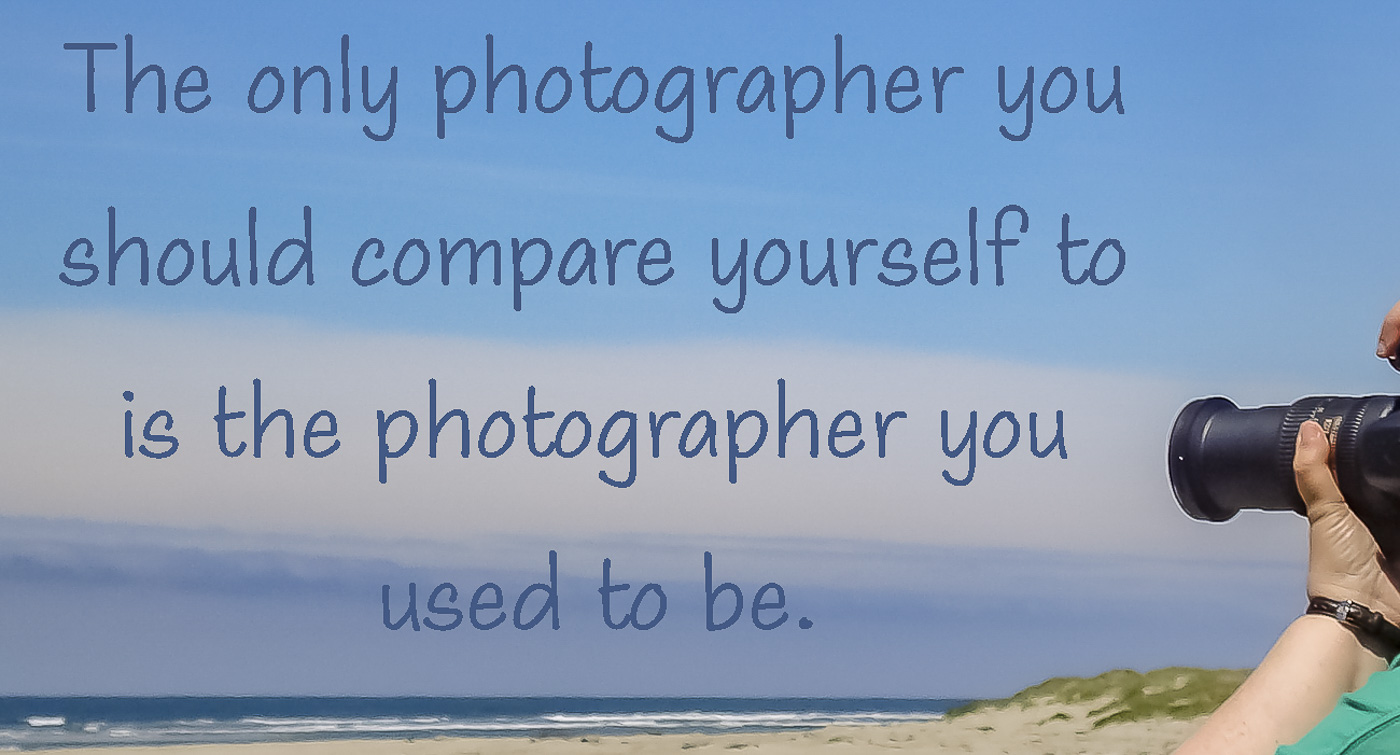









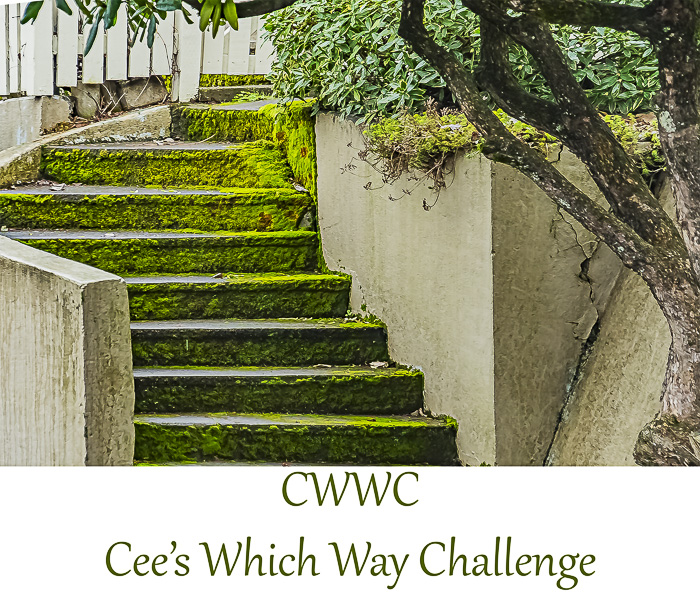

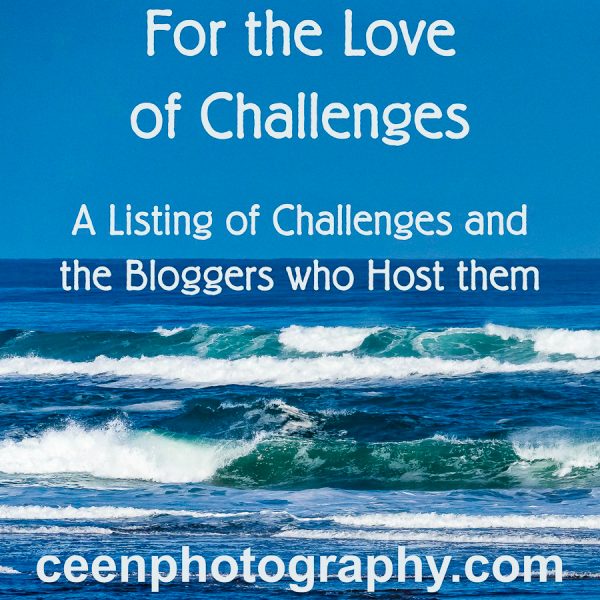
I missed this post when it came out but it is very helpful. I think I am a better B&W photographer since doing your challenges.
LikeLike
That’s my hope for everyone. And yes, I can guarantee you are a better photographer than when I first met you. 😀 😀
LikeLiked by 1 person
Great tutorial! This was a wonderful read! And the pictures were gorgeous! ❤️
LikeLike
Thanks Dishita for commenting. So glad you like my pictures 😀
LikeLiked by 1 person
Every once in awhile this “blue holly” shrub does something spectacular when I even walk past it with pruning shears. LOL It gets really ratty looking, then apparently realizes it better shape up. 🙂
LikeLiked by 1 person
This is an excellent and useful tutorial on shooting black/white photos. I appreciate the plain talk, without too much jargon. love your site… gorgeous photos and good challenges. Thanks.
LikeLike
Thanks for your wonderful comment. I really try and take out the scary camera jargon. 😀
LikeLike
I’m having photo problems. That isn’t new, but right now I bought a new hard drive to hold my photos and in trying to transfer them I have somehow multi-rupled each image. I had to call in the cavalry (Candace) so help is on the way.
LikeLike
It is easy to do that. I’ve done it. I’m glad that help is on its way to you 😀
LikeLike
thanks. My late husband would say “read the book!”
LikeLike
Books make everything too complicated. 😀
LikeLike
My DIL once worked as an illustrator for a company that did oriental instruction booklets…like the sheet of drawings that comes with the “manual” for a wristwatch, or piece of furniture. She said it was a hilarious job. 🙂
LikeLiked by 1 person
Thank you Cee!
LikeLike
My pleasure 😀
LikeLike
Great tutorial 😃
LikeLike
Thank you kindly Jez 😀
LikeLiked by 1 person
Very informative! This was an awesome read! Thank you!
LikeLike
Thanks Lisa. Glad you like it 😀
LikeLiked by 1 person
Thanks Cee this is very helpful.
LikeLike
So glad you liked this post. Thanks Anne 😀
LikeLiked by 1 person
I agree with shooting in color then adjusting in post-processing. Just because your camera can do something doesn’t always mean you should. Lots of good info here. Thanks
LikeLike
Thanks Suzanne for your comment. 😀
LikeLike
That was very informative, Cee. I’ll do some homework and hoping.
LikeLike
Please show us your homework. We all learn from each other. 😀
LikeLike
A great informative post Cee. I use B&W shooting if the occasion I feel requires it. My software is great at converting from colour especially if contrast is what I am after.
I hope many people will benefit from reading this. It has been a while since you posted a lesson 🙂 🙂
LikeLike
The last black and white tip I did was back in 2016. I was shocked I have a 3-part series for black and white coming up and then I have more ideas. I’m thinking every couple of week I might do something, 😀
LikeLiked by 1 person
I remember that B&W tips and can’t believe that it was 2016!!!
LikeLike
We are aging ourselves here 😀 😀
LikeLiked by 1 person
Oh yes. My music selections also age me too 😀
LikeLiked by 1 person
Reblogged this on Our Eyes Open and commented:
Cee Neuner wrote a tutorial today explaining and showing what photos make great black & white images and why it is important to always photograph in color.
LikeLiked by 1 person
This tutorial is very well done. The Macaw would be great for the selective color too. Looking forward to talking tomorrow. 🙂
LikeLiked by 1 person
A good post, Cee. I agree, it must be shot in colour. Leaving the camera to do the post processing is never a good idea.
LikeLike
I obviously agree with you Debbie 😀
LikeLike
An unusually long post from you, Cee, and helpful too 🙂 🙂 Thank you!
LikeLike
Thanks Jo. 😀 😀
LikeLiked by 1 person
Good tutorial. I was recently told never to convert colour to b/w, but rather to shoot in b/w if that was what I wanted the shot to be, as it produces better results than converting. I’ve been experimenting a bit, and in my case, I do seem to get better results from not converting. But I don’t think I’m a great b/w photographer!
LikeLiked by 1 person
It all depends on your post processing software. Friday, I’ll post another one showing how leaving the color can make a huge difference.
LikeLiked by 1 person
Post processing software???? You’re talking to someone in nursery school here Cee! This is so beyond my experience !
LikeLike
Depending on your camera you can often set it to display it in b&w when shooting but still take a raw photo. Raw is always colour.
LikeLiked by 1 person
I see. Needless to say, that’s above my pay grade!
LikeLike
LOL
LikeLiked by 1 person
I always shoot in raw. On my main camera, I don’t save the jpgs just the raw. 😀
LikeLike
You have given some good reasoning here, Cee 😊
LikeLike
Coming from you, that’s a compliment 😀
LikeLiked by 1 person
Well, nicely put for people to understand 😊😊
LikeLiked by 1 person
Thanks a million.
LikeLiked by 1 person
😊
LikeLike
Thanks for the first part of your tutorial. Cee. I understand how black and white doesn’t always work with a photo, but when it does, it can really draw out the details. Case in point is your photo of the macaw. Beautiful B&W photo!
LikeLike
Thanks 😀
LikeLike
This is wonderful info, I have wondered how to choose a scene for black and white.
LikeLike
Hopefully this will help. Sometimes it’s just try and see if it works. 😀
LikeLike
Thank you for the informative post Cee!
LikeLike
Thanks Aletta. So glad you like this tutorial 😀
LikeLike
Great tutorial Cee!
LikeLike
Glad you like this tutorial Anne 😀
LikeLike