 Cee’s Compose Yourself Photo Challenge (CCY) will be a combination weekly “tips and tricks” combined with a photo challenge.
Cee’s Compose Yourself Photo Challenge (CCY) will be a combination weekly “tips and tricks” combined with a photo challenge.
To find out who was awarded the Gold Star Award and Features for this week, please see CCY Week 5 – Gold Star Award and Features (Leading Lines).
To find out more how to enter this challenge check CCY Home page.
This week’s CCY Theme is Horizontal Line and Horizons.
Essay
Photography and horizons go hand in hand especially, when you are taking photos of landscapes or anything that has a strong horizontal line. There are basically a couple of things I want to cover in this week’s essay.
Horizons in general. You are the artist and photographer. You can play with your camera to get a slightly different view with changing where your horizon is in your photo. Horizons go hand in hand with the Rule of Thirds which we will cover in later challenges. Depending on where your horizon is, you guide your viewers to what you want to show off in your photo.
 I took this photo many years ago. I always liked it, but people never to seemed to like it as much as I did. I have since learned why. It has both strong vertical and horizontal lines. In this case, the strongest line is the top of the steps separating the trees from the steps.
I took this photo many years ago. I always liked it, but people never to seemed to like it as much as I did. I have since learned why. It has both strong vertical and horizontal lines. In this case, the strongest line is the top of the steps separating the trees from the steps.
This is an okay photo. It’s pretty, but where does your eye go, to the stairs or to the trees? I am willing to bet you didn’t even notice that the steps turn to the left. Your eye most likely ends up on the top of the steps and just stays there. That is because your eye goes straight to the horizon in the middle of the photo and doesn’t know where to go next. You might even get the disquieting feeling that you’re missing something when you look at this picture. You should like it but it’s not quite right.
I have cropped this photo a couple of different ways. If I had been a smarter photographer years ago, I would have taken these stairs from a number of different viewpoints, but I didn’t, so I’ll use the magic of cropping to show what a difference using the upper third or lower third of your photo can make in guiding your viewer’s eye.
 A High Horizon. In this photo, I simply cropped to a landscape proportion and cut off most of the green trees. This brought the horizon to the upper third of the photo. Now your eye is really guided to look up the steps. Do you see the moss on the steps? You’ll probably even notice the turn of the stairs to the left. Shifting the horizon up makes the steps the focus of the picture, allowing you to see more of the details of the staircase. The top of the steps is still a great horizon for this photo.
A High Horizon. In this photo, I simply cropped to a landscape proportion and cut off most of the green trees. This brought the horizon to the upper third of the photo. Now your eye is really guided to look up the steps. Do you see the moss on the steps? You’ll probably even notice the turn of the stairs to the left. Shifting the horizon up makes the steps the focus of the picture, allowing you to see more of the details of the staircase. The top of the steps is still a great horizon for this photo.
If you keep your horizon high, the viewer’s eye travels up, so the main subject will be whatever is below your horizon.
 A Low Horizon. This next photo I kept in a portrait proportion since I wanted to show off more of the trees. I cropped to shift the horizon to the bottom third of the photograph. This makes the steps looks small and trees become the focus of the photo. You even really notice the steps leading up on the left because they are in the trees.
A Low Horizon. This next photo I kept in a portrait proportion since I wanted to show off more of the trees. I cropped to shift the horizon to the bottom third of the photograph. This makes the steps looks small and trees become the focus of the photo. You even really notice the steps leading up on the left because they are in the trees.
Keep your horizon low, and the viewer’s eye lands on the top two thirds of the photo, making the upper part your subject of focus.
Keep your horizon level. This has actually become a pet peeve of mine. If you are serious about photography, you really need to keep an eye of how level your photo is. You don’t want to see the ocean spilling to one side of your photo. It just doesn’t look natural, especially where the horizon has a strong line. And that is what this essay is all about. If you don’t think it is necessary to have a straight horizon in your photo, think about a couple of things we normally see straight or want to straighten if they are crooked. Televisions or movie screens are always straight. How many times have you wanted to straighten a picture in someone’s house or restaurant? Our brains like to see a straight horizon.
In this first photo you can see that the U.S. Coast Guard boat and the mountains are tilting downward to the right of photo. Sea sick, anyone? Note: I purposely changed the tilt in this horizon in example below.

Here is the photo again with a good horizon.

So when you are taking photos, be aware of where your horizon is and make sure your horizon is fairly close to being level. Many cameras have a 3×3 grid, or a level you can use as you look through your view finder (or screen) that will help with your horizon, too.
If you do take a shot that is a little off, there are a lot of software applications that will help you straighten your lines. I use Bridge, which is a part of Adobe Photoshop, to straighten my horizons when needed. If any of you have software that lets you straighten your horizon, please mention it the comment section below. Other people may be interested in finding easy and cheaper ways of getting a horizon straight.
Your Turn
Show us 4 to 6 photos where there are a lot of horizontal lines not necessary horizons or you have at least one strong horizon line.
Tell us what type of software, if any, you use for straightening your horizons.
Extra credit for Gold Star Award
 Show us at least two photos with multiple horizons. Yes, the horizons have to be straight.
Show us at least two photos with multiple horizons. Yes, the horizons have to be straight.
Here’s an example of multiple horizons: old pier, edge of river, mountain range.
As always, if you don’t have post-processing software that corrects horizons, please let me know in your post. This way I can still consider you for Features and Gold Star Award.
Current Series – All About Lines
- Week #5 Leading Lines
- Week #6 Horizontal Line and Horizons
- Week #7 Vertical Lines
- Week #8 Diagonal Lines
The Next Series – The Rule of Thirds
- Week #9 Right or Left 1/3 of your photo frame
- Week #10 Top or Bottom 1/3 of your photo frame
- Week #11 Using 1/9 to 2/9 of your photo frame
- Week #12 Using 2/3 of your photo frame
- Week #13 Critique My Work – I will give show you a couple of photos and you can either copy them and correct the compositional errors or write a post about how I got things wrong or right.
________________________________________________
My Entry for the Week
For galleries, click on any photo to see larger size. I usually eyeball to get as straight as photo as I can. Then any fixes I do in Adobe Bridge.
My Extra-Credit Photos
Here are my multiple horizons photos.
I took this photo at Astoria last week specifically for this challenge. It has horizontal lines all over, the ship, the bridge (behind the ship to the left), the seawall, the railroad tracks.

This photo has the glass, the table and the water line as horizons. It shows how level the table was. 
Qi (energy) hugs
Cee













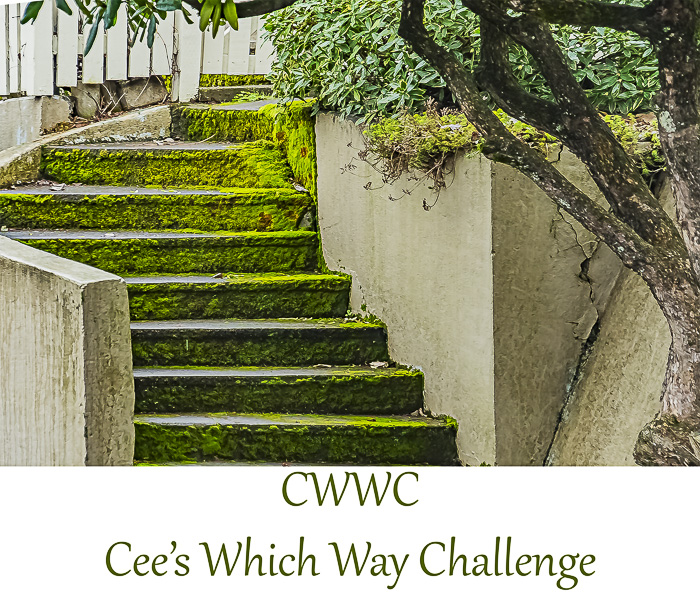

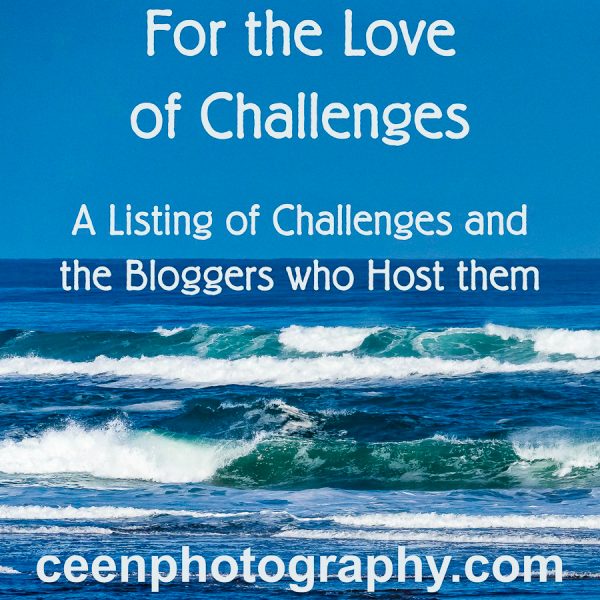
Great essay Cee. Thanks. A sloped horizontal line bugs me too… I read once that it’s Ok to have it sloped slightly to give a purposeful feeling of action. We see it quite regularly these days – 30 or 45 degrees off kilter. But I mean a more subtle slope. For example, a few years ago, I took a few photos of a severe storm we were having here at the lale, with trees bent over and large wind swept waves in the lake. When I later looked at them, one of the photos was about 5 degree off horizontal. I edited it to true horizontal, but I ended up liking the off horizontal photo much more… it gave me a feeling of the storm more. I guess rules are made to be broken. When I’m editing photos this attention to true horizontal (and even choosing a true vertical line) is one of the first things I look for. I appreciate your bringing it up. You’re doing good work out here in the blog-o-sphere, with your creative and informative photographic and narrative style. All the best…Bruce …. ps I’ll try to attach the photo here to show you what I mean but I may have the method wrong https://throughtheluminarylens.wordpress.com/2014/12/10/not-forgotten-composting-other-significant-happenings/
LikeLike
Hi Bruce. When there is multiple horizons and verticals it is really a guessing game. I go with what I prefer to look it. Sometimes I just never use the photo. And yes, it is always okay to break the rules. That is the best part of photography. You have to know the rules enough to learn when it is okay to break them. 😀 Thanks for commenting.
LikeLike
I think I have somehow managed to get myself all mixed up and written the wrong stuff on the wrong week?????????? I need a holiday perhaps. Here is my Horizontal lines (if I have already linked it my apologies) https://juliepowell2014.wordpress.com/2015/11/12/ccy-horizontal-lines/
LikeLike
Great post Cee, and quite informative too 🙂 Here’s my post for this weeks challenge
https://fifephotosandart.wordpress.com/2015/11/18/cees-compose-yourself-photo-challenge-horizontal-line-and-horizons/
For getting horizons straight, I use the free software ‘Photoscape’.
LikeLike
Great post (and examples given).
My eyes opened since I discovered Lightroom.
http://lessywannagohome.blogspot.be/2015/11/horizontal-lines.html
LikeLike
Now I know why they are called challenges. Here’s my link. http://venturesinphotography.blogspot.com/2015/11/cees-photo-challenge-horizontal-lines.html
LikeLike
Thanks for another wonderful lesson. Those music notes on the side of the building are very interesting. I also like the tractors and the Coast Guard photos. The bright colors really catch the eye.
Here is my link. http://aseasonandatime.blogspot.com/2015/11/cees-compose-yourself-challenge-week-6.html
LikeLike
Fun shots and great info!
LikeLike
Thanks so much!! 😀
LikeLiked by 1 person
Hi Cee, Here is mine: http://wp.me/pSlDL-ctG
Sorry I could come up with three… Hope it’s okay. 🙂
LikeLike
Good morning Cee. Here is my try for week #6! http://wp.me/p3CFsE-2ea
LikeLike
Cee, this is really fun, I am learning, please do tell me if any of the photos are not ok. I am not very sure :), but I thought I will try anyway.
https://mukhamani.wordpress.com/2015/11/12/cees-compose-yourself-photo-challenge-week-6-horizontal-lines-and-horizon/
LikeLike
Great post! I really learned a lot. Below is a link to my entry. Thanks for letting me participate.
https://rluphoto.wordpress.com/2015/11/12/cees-compose-yourself-photo-challenge-week-6-horizontal-lines-and-horizon/
LikeLike
Great photos Cee and thanks for the tips.
LikeLike
You are welcome.
LikeLike
I struggle with getting level horizons. I finally turned on the grid and that really helps…when I remember to pay attention to it! Picasa has a straightening function, which I finally discovered this year. I love your bonus photos with the multiple horizons!
LikeLike
Thanks Trisha. I was hoping Picasa was able to straighten because I know a lot of people use that.
LikeLike
Hi Cee! Great post! Here is my entry for the week 6 challenge:
https://thebeespeak.wordpress.com/2015/11/11/cee's-compose-yourself-challenge-horizontal-lines-and-horizon/
LikeLike
I love your photo gallery, and it has given me a better understanding of horizons and using horizontal lines. I tend to hold my phone camera crooked, even though my eyes tell me it is straight. And I’ve been lazy with post editing and only straighten really obvious ones … if I feel like it. I need to move past my simple point and shoot, crop and post mentality!
This challenge is perfect for making me think about what I’m doing. I use the free Irfanview software for the little post processing I do. I’ve dabbled in GIMP too, also free, and it does much the same as Photoshop but has a really steep learning curve.
Thanks, Cee.
LikeLike
Thanks for the info on the software. I still sometimes forget to look for the horizons…..then I get yuck photos and remember to be more cautious again. 😀
LikeLiked by 1 person
I’m just looking for the straightener in irfanview and I can’t find it, so I was using something else last time I straightened an image – must have been on the phone or tablet.
At the moment, everywhere I look, I’m seeing horizontals. 😀
LikeLike
FastStone was the name of the freeware which I used on my other PC to straighten images.
LikeLike
Thanks.
LikeLiked by 1 person
So educational! Thanks I have and old Chevy grill didn’t think to use it. May go back and add more. Un-level horizontal lines give me fits too. I choose to edit later so I can keep shooting if there is a big problem.
https://piecesofstarlight.wordpress.com/2015/11/11/cees-compose-yourself-horizontal-lines/
LikeLike
I do the same as you. I just zoom out or back up, so I have plenty of room for straighten and cropping.
LikeLiked by 1 person
Yes!!
LikeLike
Thank you so much for the lesson! I’ll come up with a few photos for this one! 🙂
LikeLike
Oh I can’t wait to see what you come up with Amy. 😀
LikeLike
I don’t know how people fix horizons when they don’t have Photoshop or something like it. If I don’t do ANYTHING else on a photo, I’m forever trying to get it “straight.” Even a little bit off kilter will make me feel slightly seasick 🙂 I actually liked that first photo uncropped . Of course, I’ve taken a lot of stairways too, so I automatically looked for the rest of the stairs … but that’s just because my life is full of wood staircases.
Beautiful pictures and a great explanation of the problems presented by horizons. I think it’s not so critical if you are portraying a scene that has a lot of stuff going on, but when it is water, a tilted horizon makes a lot of people (me!) feel a bit queasy and disoriented. I think I’d keep Photoshop just for the straightening function if for no better reason!
Congratulation on another good one!
LikeLike
Thanks Marilyn for your input. Glad you like this challenge. 😀
LikeLike
Here is my entry to this week’s challenge:
https://cxianliu.wordpress.com/2015/11/09/sunrise-in-late-autumn/
Enjoy!
LikeLike
Great post. I’m HORRIBLE with slanting horizon lines. Good reminder to take an extra 10 seconds and get it right!
LikeLike
I can always tell when i’m not paying attention. Those photos are deleted or cropped a lot once they are straightened. 😀
LikeLiked by 1 person